بحـث
المواضيع الأخيرة
تسجيل صفحاتك المفضلة في مواقع خارجية



قم بحفض و مشاطرة الرابط bousahmayn على موقع حفض الصفحات
قم بحفض و مشاطرة الرابط bousahmayn على موقع حفض الصفحات
الزوار الآن
><a href="http://s05.flagcounter.com/more/pVr"><img src="http://s05.flagcounter.com/count/pVr/bg=FFFFFF/txt=000000/border=CCCCCC/columns=2/maxflags=12/viewers=0/labels=0/" alt="free counters" border="0"></a>
>
تحميل وشرح لصنع الفيديو
2 مشترك
صفحة 1 من اصل 1
 تحميل وشرح لصنع الفيديو
تحميل وشرح لصنع الفيديو
البرنامج من فئة برامج slideshow, التي تمكنك من صنع فيديو من ألبومات الصور, مع إمكانية دمجها بموسيقى وكتابة وفيديوهات أخرى, وحرقها على السيدي أو الديفيدي
DVD PixPlay v.3.35 - 3,6 Mb
Create DVD, VCD, or PC slideshows from your photos, videos, and music - and burn them directly to a disc. Your family and friends can play your slideshow discs on their TV with a DVD player, or on their computer. With DVD PixPlay, you'll create personalized discs that are as easy to use as an ordinary DVD. With more than 40 image motion effects and 160 transition effects, you can send your friends and family thoughtful keepsakes that they will cherish forever.
Features:
View your favorite digital photos and videos on your TV
Or on your computer as an auto-playing slideshow
Add audio tracks as background music or your own voice for a commentary
Add shapes and fun objects to your photos (such as Santa hats and speech bubbles)
Add excitement to your slideshow with more than 40 image motion and 160 transition effects Click to see Screen Shot
Use any common image files (JPEG, JPEG2000, GIF, BMP, PNG, etc.), raw camera images (CRW, CR2, NEF, etc.), common sounds (MP3 and WAV) or video files (AVI, MPEG, etc.)
Burn directly to a CD or DVD (for playback in most DVD players, VCD players and computers) Click to see Screen Shot
Easily create and insert title and other text pages Click to see Screen Shot
You can also output video files (AVI, MPEG, etc) to VCD or DVD
Use the included thumbnail browser to choose your images or drag and drop them from windows Click to see Screen Shot
Retrieve images directly from a digital camera or scanner
Preview your slideshow right on your computer
Output formats: DVD, VCD, SVCD, XVCD, XSVCD, MPEG and AVI (Xvid, DivX, Indeo, etc), with NTSC, PAL and Widescreen support
Add captions to your images or use the embedded descriptions created in Smart Pix, MegaView or Picasa
للتحميل:
[spoil]
[ندعوك للتسجيل في المنتدى أو التعريف بنفسك لمعاينة هذا الرابط]
أو
[ندعوك للتسجيل في المنتدى أو التعريف بنفسك لمعاينة هذا الرابط]
DVD PixPlay v.3.35 - 3,6 Mb
Create DVD, VCD, or PC slideshows from your photos, videos, and music - and burn them directly to a disc. Your family and friends can play your slideshow discs on their TV with a DVD player, or on their computer. With DVD PixPlay, you'll create personalized discs that are as easy to use as an ordinary DVD. With more than 40 image motion effects and 160 transition effects, you can send your friends and family thoughtful keepsakes that they will cherish forever.
Features:
View your favorite digital photos and videos on your TV
Or on your computer as an auto-playing slideshow
Add audio tracks as background music or your own voice for a commentary
Add shapes and fun objects to your photos (such as Santa hats and speech bubbles)
Add excitement to your slideshow with more than 40 image motion and 160 transition effects Click to see Screen Shot
Use any common image files (JPEG, JPEG2000, GIF, BMP, PNG, etc.), raw camera images (CRW, CR2, NEF, etc.), common sounds (MP3 and WAV) or video files (AVI, MPEG, etc.)
Burn directly to a CD or DVD (for playback in most DVD players, VCD players and computers) Click to see Screen Shot
Easily create and insert title and other text pages Click to see Screen Shot
You can also output video files (AVI, MPEG, etc) to VCD or DVD
Use the included thumbnail browser to choose your images or drag and drop them from windows Click to see Screen Shot
Retrieve images directly from a digital camera or scanner
Preview your slideshow right on your computer
Output formats: DVD, VCD, SVCD, XVCD, XSVCD, MPEG and AVI (Xvid, DivX, Indeo, etc), with NTSC, PAL and Widescreen support
Add captions to your images or use the embedded descriptions created in Smart Pix, MegaView or Picasa
للتحميل:
[spoil]
[ندعوك للتسجيل في المنتدى أو التعريف بنفسك لمعاينة هذا الرابط]
أو
[ندعوك للتسجيل في المنتدى أو التعريف بنفسك لمعاينة هذا الرابط]
 رد: تحميل وشرح لصنع الفيديو
رد: تحميل وشرح لصنع الفيديو
الف شكر لك اخي
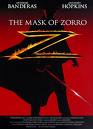
zorro- عدد المساهمات : 319
نقاط : 708
تاريخ التسجيل : 26/02/2010
 مواضيع مماثلة
مواضيع مماثلة» شرح برنامج لصنع الفيديو Movie Maker
» شرح برنامج idmanللتحميل الفيديو و الصور الاصدار الأخير
» اسهل برنامج فلاش لصنع التواقيع
» برنامج لصنع البانرات الإعلانية المتحركة Selteco Bannershop GIF Animator
» تحميل pro 2010
» شرح برنامج idmanللتحميل الفيديو و الصور الاصدار الأخير
» اسهل برنامج فلاش لصنع التواقيع
» برنامج لصنع البانرات الإعلانية المتحركة Selteco Bannershop GIF Animator
» تحميل pro 2010
صفحة 1 من اصل 1
صلاحيات هذا المنتدى:
لاتستطيع الرد على المواضيع في هذا المنتدى

» خبر عن الجزيرة الرياضية
» اكثر من 90 برنامج كامل لعام 2010 مع الكراكات والارقام السرية
» تحية للجميع
» عبر عن حالتك النفسيه بكلمة..............
» الحق قبل الحذف وصلة كيف تصبح مشرف
» معلومات خاطئة كثيرا مانرددها
» بعض العوامل التي تؤدي إلى انحراف المرأة المتزوجة
» كيفية تحميل فيلم من www.myegy.com